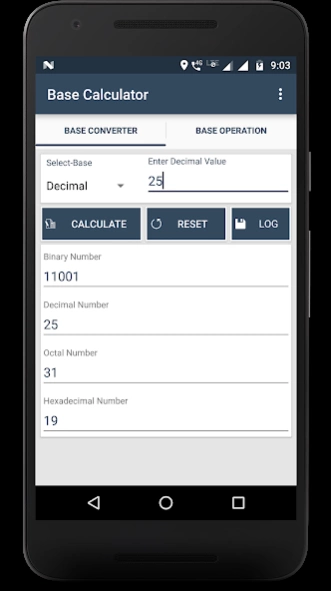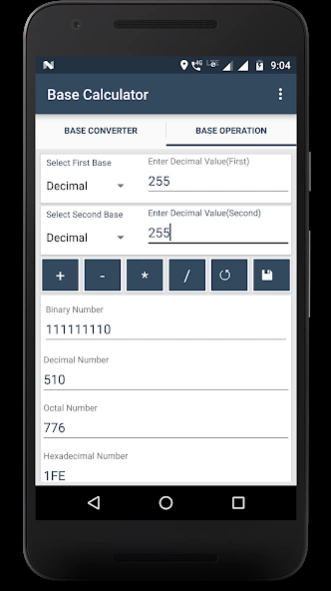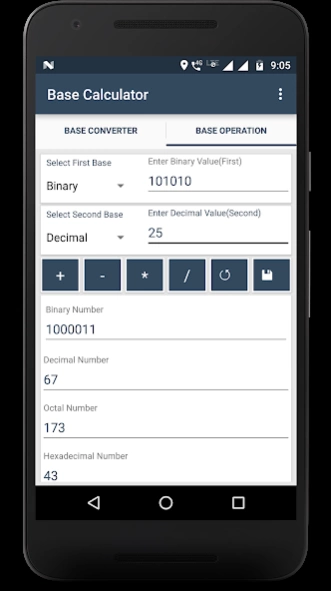Base Converter & Calculator 1.5
Free Version
Publisher Description
Base Converter & Calculator - Base Converter & Calculator for Binary, Octal, Decimal, Hexadecimal. Bin,Dec,Oct
Base Converter & Calculator is a useful app to do the base conversion and perform basic math operation. It works on Binary (Bin), Octal (Oct), Decimal (Dec), Hexadecimal (Hex) values. Base are 2,8,10,and 16. The app stores the history of conversion calculations done for easy referral.
Base Conversion : Enter a number in any base and it converts to all other bases. The number can be an integer or floating point number. The converter has been designed to convert the entered number of a selected base to all other bases at once and displaying the results simultaneously. Numbers with a decimal point or fractional part is supported (ex. 54.341).
Base Calculator : You can perform Addition(+), Subtraction(-), Multiplication(x) or Division(/) on any two numbers of same or different base.
e.g. √ Bin:10101 + Dec:2978 can be performed.
e.g. √ Binary Calculation - 10101 + 10011 can be performed
Base Calculator has the facility for mathematical operations like any base addition, subtraction, multiplication, and division. Here you have to enter two values in any of the bases and then press operation button (+ or - or * or /) you want to perform. It will show results in binary, decimal, octal, and hexadecimal format.
Some of the conversions are :
» Decimal to Binary (Dec2Bin) / Base 10 to Base 2 conversion
» Decimal to Octal (Dec2Oct) / Base 10 to Base 8 conversion
» Decimal to Hexadecimal (Dec2Hex) / Base 10 to Base 16 conversion
» Octal to Binary (Oct2Bin) / Base 8 to Base 2 conversion
» Octal to Decimal (Oct2Dec) / Base 8 to Base 10 conversion
» Octal to Hexadecimal (Oct2Hex) / Base 8 to Bae 16 conversion
» Binary to Decimal (Bin2Dec) / Base 2 to Base 10 conversion
» Binary to Octal (Bin2Oct) / Base 2 to Base 8 conversion
» Binary to Hexadecimal (Bin2Hex) / Base 2 to Base 16 conversion
» Hexadecimal to Binary (Hex2Bin) / Base 16 to Base 2 conversion
» Hexadecimal to Octal (Hex2Oct) / Base 16 to Base 8 conversion
» Hexadecimal to Decimal (Hex2Dec) / Base 16 to Base 10 conversion
----------------------------------------------------------------------------------------------------------
This App is developed at ASWDC by Hemangi Santoki (130540107094), a 7th Sem CE Student. ASWDC is Apps, Software, and Website Development Center @ Darshan University, Rajkot run by students & staff of Computer Science and Engineering Department.
Call us: +91-97277-47317
Write to us: aswdc@darshan.ac.in
Visit: http://www.aswdc.in http://www.darshan.ac.in
Follow us on Facebook: https://www.facebook.com/DarshanUniversity
Follows us on Twitter: https://twitter.com/darshanuniv
Follows us on Instagram: https://www.instagram.com/darshanuniversity/
About Base Converter & Calculator
Base Converter & Calculator is a free app for Android published in the System Maintenance list of apps, part of System Utilities.
The company that develops Base Converter & Calculator is Darshan University. The latest version released by its developer is 1.5. This app was rated by 1 users of our site and has an average rating of 5.0.
To install Base Converter & Calculator on your Android device, just click the green Continue To App button above to start the installation process. The app is listed on our website since 2023-10-22 and was downloaded 99 times. We have already checked if the download link is safe, however for your own protection we recommend that you scan the downloaded app with your antivirus. Your antivirus may detect the Base Converter & Calculator as malware as malware if the download link to com.aswdc_basecalculator is broken.
How to install Base Converter & Calculator on your Android device:
- Click on the Continue To App button on our website. This will redirect you to Google Play.
- Once the Base Converter & Calculator is shown in the Google Play listing of your Android device, you can start its download and installation. Tap on the Install button located below the search bar and to the right of the app icon.
- A pop-up window with the permissions required by Base Converter & Calculator will be shown. Click on Accept to continue the process.
- Base Converter & Calculator will be downloaded onto your device, displaying a progress. Once the download completes, the installation will start and you'll get a notification after the installation is finished.